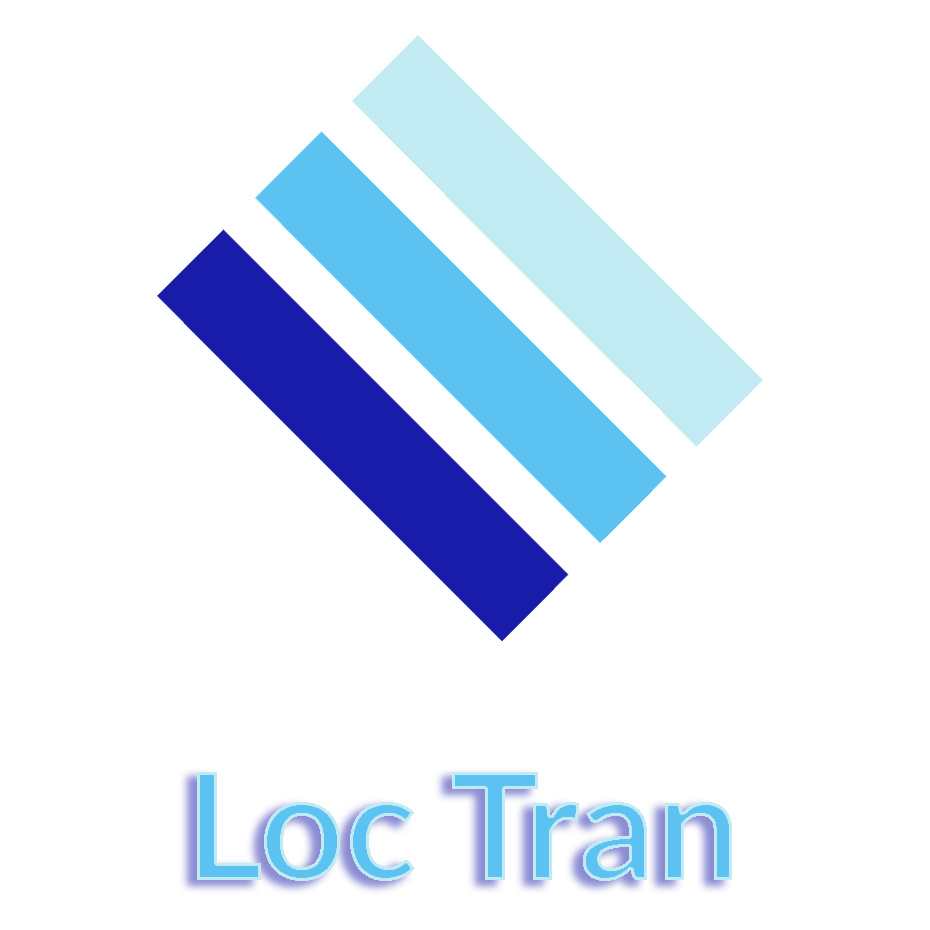Just Need A Little Help

Are you just a little stuck and need help with something?
- Website errors
- Analytics setup
- Ads not working for you
With more than 10 years of experience in web development, data analytics and digital marketing I’m confident that I can assist you and ensure that those small issues don’t stop you from achieving big results.
Work Experience
-
Full Stack Developer
Loc Tran is a Full Stack Developer responsible for Ecommerce development, CRM integration, Google Ads and SEO.
-
Performance Marketing Manager
As the Performance Marketing Manger at Refuel Creative I manage a team of web developers, digital marketing specialists and content producers
-
Digital Manager
Algo Más originated from a desire to help good businesses develop better brands. Our reason for beginning remains our inspiration today…
-
Digital Marketing Manager
As the Digital Marketing Manager for the Nieuvision Property & Finance Group I was responsible for digital marketing activities across the…
-
E-Trade Analyst
As the E-Trade Analyst for the Adtrans Automotive Group (now part of Eagers Automotive) I was responsible for managing…
-
Marketing & Database Manager
As the Marketing & Database Manager for the Adrian Brien Automotive Group I was in charge of all aspects of the group’s online…
-
Marketing & Special Projects Manager
As the Marketing & Special Projects Manager for MYI Freemans (now known as McLarens) I was responsible for a…
-
Business Development & Customer Services Manager
As the Business Development & Customer Services Manager for Pen Computer Systems I was involved in a wide range of…
Work Testimonials
-
Damian Furner
Testimonial describing Loc Tran by Damian Furner, Marketing Director at Blue SL. Digital Marketing, Web Development, Analytics, Ecommerce.
-
Wayne Dunning
Loc was a keystone member of SunEnergy and his work ethic and abilities will be sorely missed. His skills in reporting and Google…
-
Ian Simpson
Loc is very simply a class act. He is innovative, market focussed, highly computer literate and has the ability to integrate those skills…
-
Dr Huu Kim Le
Loc is a digital marketing specialist. Within a few minutes, Loc helped improve the SEO ranking for my website, which has led to many…
-
Phillip Krasnoff
Loc is a leader and an inspiration within the Adelaide Digital Marketing scene. He has a wealth of knowledge, skills and…
-
Shaun Le Cornu
I’ve worked with Loc for many years and always found him to be highly professional. He has a great work ethic and has a fantastic…
-
Sergio Cavaiuolo
Thanks all for all your help Loc. Website is awesome. Your tips and strategies are helping to grow my business, again, many thanks.
Certifications
-
Shopify Theme Development: Create Shopify Themes [2022]
This certificate above verifies that Loc Tran successfully completed the course Shopify Theme Development: Create Shopify Themes [2022].
-
Certified Ecommerce Marketing Specialist
Loc Tran is an Ecommerce Marketing Specialist for hire uniquely qualified to help businesses optimize any e-commerce store, in any industry…
-
Become a WordPress Developer: Unlocking Power With Code
This certificate above verifies that Loc Tran successfully completed the course Become a WordPress Developer: Unlocking Power With Code.
-
Certified Email Marketing Specialist
Certified Email Marketing Specialists are uniquely qualified to help brands and businesses leverage email marketing and followup to…
-
Become a Shopify Expert: Create Epic Ecommerce Experiences
This certificate above verifies that Loc Tran successfully completed the course Become a Shopify Expert: Create Epic Ecommerce Experiences…
-
How To Become A Shopify Expert (From Zero To Hero!)
This certificate above verifies that Loc Tran successfully completed the course How To Become A Shopify Expert (From Zero To Hero !) on…
-
Learn to setup your Ecommerce website using WooCommerce
This certificate above verifies that Loc Tran successfully completed the course Learn to setup your Ecommerce website using WooCommerce…
-
Web Design for Web Developers: Build Beautiful Websites!
This certificate above verifies that Loc Tran successfully completed the course Web Design for Web Developers: Build Beautiful Websites!
-
Implement Adobe Analytics – The Ultimate Student Guide
This certificate above verifies that Loc Tran successfully completed the course Implement Adobe Analytics – The Ultimate Student Guide.
-
2022 Complete Python Bootcamp From Zero to Hero in Python
This certificate above verifies that Loc Tran successfully completed the course 2022 Complete Python Bootcamp From Zero to Hero in Python…
-
Modern JavaScript From The Beginning
This certificate above verifies that Loc Tran successfully completed the course Modern JavaScript From The Beginning on 04/25/2020 as taught
-
Unit Testing and Test Driven Development in Python
This certificate above verifies that Loc Tran successfully completed the course Unit Testing and Test Driven Development in Python on…
-
Master Google Analytics 4 Reports and GTM Basics in 2022
Loc Tran successfully completed the course Master Google Analytics 4 Reports and GTM Basics in 2022 taught by Rudranil Chakrabortty.
-
Advanced CSS and Sass: Flexbox, Grid, Animations and More!
This certificate above verifies that Loc Tran successfully completed the course Advanced CSS and Sass: Flexbox, Grid, Animations and More!
-
Learn to Storyboard for Film or Animation
This certificate above verifies that Loc Tran successfully completed the course Learn to Storyboard for Film or Animation on 08/23/2020…
-
UI/UX design with Adobe XD: Design & Prototype a Mobile App
This certificate above verifies that Loc Tran successfully completed the course UI/UX design with Adobe XD: Design & Prototype a Mobile…
-
Character Design For Animation in Illustrator
This certificate above verifies that Loc Tran successfully completed the course Character Design For Animation in Illustrator on 08/11/2020.
-
Music Production in Logic Pro X : Film Music Composition
This certificate above verifies that Loc Tran successfully completed the course Music Production in Logic Pro X : Film Music Composition…
-
Adobe Illustrator Essentials for Character Design
This certificate above verifies that Loc Tran successfully completed the course Adobe Illustrator Essentials for Character Design on…
-
Introduction to JavaScript Object Notation (JSON)
This certificate above verifies that Loc Tran successfully completed the course Introduction to JavaScript Object Notation (JSON)…
-
Adobe Illustrator CC Mastery: Zero to Hero in Illustrator
This certificate above verifies that Loc Tran successfully completed the course Adobe Illustrator CC Mastery: Zero to Hero in Illustrator…
-
Build a Backend REST API with Python & Django – Beginner
This certificate above verifies that Loc Tran successfully completed the course Build a Backend REST API with Python & Django – Beginner.
-
Wireframing & Prototyping Free Balsamiq Alternative – Pencil
This certificate above verifies that Loc Tran successfully completed the course Wireframing & Prototyping Free Balsamiq Alternative – Pencil on 05/02/2020 a
-
Definitive Guide to Create Promo Videos in PowerPoint (2019)
This certificate above verifies that Loc Tran successfully completed the course Definitive Guide to Create Promo Videos in PowerPoint…
-
Create Animated Gif Advertising Banners in Photoshop CC
This certificate above verifies that Loc Tran successfully completed the course Create Animated Gif Advertising Banners in Photoshop CC on…
-
Charting for Beginners 101: Technical Analysis Demystified
This certificate above verifies that Loc Tran successfully completed the course Charting for Beginners 101: Technical Analysis Demystified…
-
Projects with JSON and APIs
This certificate above verifies that Loc Tran successfully completed the course Projects with JSON and APIs on 05/24/2020 as taught by…
-
Mobile App Design in Photoshop From Scratch: Design Uber App
This certificate above verifies that Loc Tran successfully completed the course Mobile App Design in Photoshop From Scratch: Design…
-
Compositing Portraits using Photoshop
This certificate above verifies that Loc Tran successfully completed the course Compositing Portraits using Photoshop on 09/20/2020.
-
Automate the Boring Stuff with Python Programming
This certificate above verifies that Loc Tran successfully completed the course Automate the Boring Stuff with Python Programming.
-
10 Facebook Ads Strategies That Make Me 6-Figures
This certificate above verifies that Loc Tran successfully completed the course 10 Facebook Ads Strategies That Make Me 6-Figures on 07/01/2021 as taught by Nik Swami on Udemy.
-
Certified Analytics & Data Specialist
Certified Analytics & Data Specialists have the necessary skills to track and analyze the metrics that matter to businesses at all stages…
-
GitHub Fundamentals: A Project-Based Learning Approach
This certificate above verifies that Loc Tran successfully completed the course GitHub Fundamentals: A Project-Based Learning Approach…
-
Certified Search Marketing Specialist
Certified Search Marketing Specialists are uniquely qualified to help brands and businesses develop and execute a sustainable search marketing program.
-
Certified Social & Community Specialist
Social & Community Managers are uniquely qualified to help brands and businesses leverage social media channels such as Facebook, Twitter…
-
Python and Django Full Stack Web Developer Bootcamp
This certificate above verifies that Loc Tran successfully completed the course Python and Django Full Stack Web Developer Bootcamp on…
-
Certified Customer Value Optimization Specialist
Certified Customer Value Optimization Specialists are uniquely qualified to help businesses architect a conversion funnel that reduces initial
-
Google Tag Manager for Beginners+ (Challenges)
This certificate above verifies that Loc Tran successfully completed the course Google Tag Manager for Beginners+ (Challenges) on 05/28/2019
-
Direct-Response Copywriting Specialist
Certified Direct-Response Copywriting Specialists are uniquely qualified to help brands and businesses get people to take specific, measurable
-
Certified Content Marketing Specialist
Certified Content Marketing Specialists are uniquely qualified to help brands and businesses develop and execute a sustainable content…
-
Certified Customer Acquisition Specialist
Certified Customer Acquisition Specialists are uniquely qualified to help brands and businesses leverage paid traffic channels such Google…
-
The Complete JavaScript Course 2022: From Zero to Expert
This certificate above verifies that Loc Tran successfully completed the course The Complete JavaScript Course 2022: From Zero to Expert!
-
Certified Social Media Marketing Specialist
In this master class, you will learn the newest strategies (by social platform) to draw organic traffic to your social media sites.
-
Master Bootstrap 5 with 6 projects and Sass customization
This certificate above verifies that Loc Tran successfully completed the course Master Bootstrap 5 with 6 projects and Sass customization.
-
Certified Optimization & Testing Specialist
Certified Optimization & Testing Specialists are uniquely qualified to help brands and businesses develop a repeatable optimization process to
-
Community Management Specialist
Certified Community Management Specialists are qualified to help brands and businesses create, grow, and maintain thriving online communities.
Featured FAQs
-
What Does An Email Marketing Specialist Do?
An email marketing specialist is responsible for planning, designing, and executing email marketing campaigns to promote products, services
-
What Are The 4 Types Of E-Commerce?
There is 4 types of e-commerce including B2C, C2C, B2B and C2B, learn more about the different types of e-commerce here…
-
What Is The Role Of E-Commerce In Marketing?
E-commerce plays a significant role in modern marketing. It allows businesses to reach a wider audience, as customers can shop online.
-
What Does An Ecommerce Professional Do?
An Ecommerce Professional works with clients to drive optimisation and growth through analysis of OMNI channel requirements.
-
What Is The Role Of An Ecommerce Executive?
This role will of an Ecommerce executive is to develop and maintain the Ecommerce and digital functions for the business and it’s brands…
-
What Are The Job Specifications Of An Ecommerce Specialist?
The Ecommerce specialist typically is required to develop the Ecommerce strategy for the business and define a roadmap to take the…
Featured Blog Posts
-
Photoshop Project 14: Gold Text Effect
This text effect uses various Layer Styles including: Color Overlay; Inner Glow; Inner Shadow; Drop Shadow; Stroke; Bevel & Emboss; and Gradient Overlay.
-
Website Project 4: Mastering Flexbox
The Trillo Project is a demo website designed to explore the many benefits of using Flexbox for website design. “CSS Flexible Box Layout, commonly known as Flexbox allows responsive elements within a container to be automatically arranged depending upon screen size.” – wikipedia. Check it out here… https://loctran.com.au/wp-content/projects/web/trillo/
-
Website Project 3: Advanced CSS And SASS
The Natours Project is a demo website built using HTML, CSS & SASS (SCSS) with Visual Studio Code which combines the simplicity of a source code editor with powerful developer tooling, like IntelliSense code completion and debugging. Highlights of this project include button & text animations, manipulation of background images, animating items when hovered and…
-
Photoshop Project 13: Create Neon Text Effect
This text uses various two Adjustment Layers – Hue & Saturation and Brightness & Contrast. The background also uses a Camera Raw Filter. Text effects include a Stroke, Inner Shadow, Inner Glow, Drop Shadow and also a Soft Light for some background glow.
-
Photoshop Project 12: Create Shiny 3D Text
This text uses various Layer Styles including Gradient Overlay, Inner Shadow, Pattern Overlay, Stroke and Bevel & Emboss.
-
Photoshop Project 11: Design A Flat Illustration
This example uses various Photoshop shapes and effects to create a flat illustration.
-
Photography Session 1: Photography Workshop With The Adelaide Digital Photography Meet-Up Group
Very excited to have completed my first photography workshop with the Adelaide Digital Photography Meet-Up Group! I now know about stuff like aperture, shutter speed and ISO… so can finally move away from using the camera’s automatic settings haha. Also, my camera is too old ? Thanks to Colin and Jessica for their kind support….
-
Website Project 3: Use Flexbox To Create A Product Info Card
Today I learnt how to create a very nice looking product info card using the flex function in html and css. The flex function allows you to easily layout different elements similar to the float function but in a much simpler and more feature rich way. I also added some emoticons which allow the user…
-
Photoshop Project 10: Create A Simple Website Layout
In this project we use the rectangle and rounded rectangle shapes to create a simple website layout. This includes a header, hero image and four featured images. We then add images using the clipping mask tool so that they fit nicely within the shapes / layout that we have designed.
-
Photoshop Project 9: Creating New Shapes Using The Pen Tool
[siteorigin_widget class=”WP_Widget_Media_Image”][/siteorigin_widget] In this project we create some shapes and then customise them using the direct selection and pen tools. Shape 1: A square with a duplicated square on top of it. Use the free transform tool to rotate the second square by 45 degrees. Use the direct selection tool and set a radius to…
-
Photoshop Project 8: Experimenting With Different Call To Action Buttons
[siteorigin_widget class=”WP_Widget_Media_Image”][/siteorigin_widget] In this project we experiment with different types of Call To Action Buttons. Button 1: Simple rounded rectangle with a radius of 5px and some text. Button 2: Simple rounded rectangle with a radius of 25px and some text. Button 3: Radius of 10px. Plus gradient overlay. Plus drop shadow. Plus inner shadow….
-
Photoshop Project 7: Select And Mask For Editing Hair
[siteorigin_widget class=”WP_Widget_Media_Image”][/siteorigin_widget] This project is an example of editing out hair. We start by using the quick selection tool to choose the girl. We then turn on the select and mask feature. From within the select and mask feature we can adjust the view mode, opacity and selection radius. We can then use the refine…
-
Photoshop Project 6: Remove Background
[siteorigin_widget class=”WP_Widget_Media_Image”][/siteorigin_widget] In this project we take a photo of a football, remove the background, add a shadow and apply a vignette effect. Use the quick selection tool to apply a selection around the ball. Create a layer mask and then use the pen tool to select the area underneath the ball. Use the paint…
-
Photoshop Project 5: Change The Colour Of A Shirt
[siteorigin_widget class=”WP_Widget_Media_Image”][/siteorigin_widget] In this example we change the colour of a shirt. First we use the quick selection tool to isolate the shirt then turn on color adjustment – hue / saturation. Secondly we adjust the hue, saturation and lightness until we get the desired colour turning down the hue and saturation for a more…
-
Photoshop Project 4: Make The Inside Of An Orange Turn Purple
[siteorigin_widget class=”WP_Widget_Media_Image”][/siteorigin_widget] In this example we change the colour of the inside of an orange from blood orange to purple using hue / saturation from the list of color adjustment options. First we select the inside of the orange using the quick selection tool and then we adjust the hue and saturation to get the…
-
Website Project 2: Using HTML & CSS To Build A Responsive Real World Website
The Omnifood Project is a demo website built using HTML, CSS & JScript with Brackets – a lightweight yet powerful, modern text editor. It looks good on a variety of different web browsers as well as devices of different screen resolution. It incorporates many elements of modern web design and is built from scratch, by…
-
Photoshop Project 3: Combine Two Images With Layer Masks
[siteorigin_widget class=”WP_Widget_Media_Image”][/siteorigin_widget] This project demonstrates how to combine elements from two different images into one. First we start by combing both images onto one PSD file. Then we enable a mask on the top layer and use the brush to get rid of the sky from one image and use the sky for the other….
-
Photoshop Project 2: Softening Skin Imperfections
[siteorigin_widget class=”WP_Widget_Media_Image”][/siteorigin_widget] This project demonstrates how to soften skin imperfections. First we start by softening the light and opacity of the image. Then we apply a surface blur and use the brush tool to bring back the details. [siteorigin_widget class=”WP_Widget_Custom_HTML”][/siteorigin_widget]
-
Adelaide Product Launch Syndicate Short Promo Video
[siteorigin_widget class=”WP_Widget_Media_Video”][/siteorigin_widget] I’ve been wanting to start my own Meet-Up group for a while now and so here is my first attempt! Practical Training, Tested Technologies And Trusted Partners To Help You Successfully Launch A Product Or Service… Guaranteed! Adelaide Product Launch Syndicate https://adelaideproductlaunch.com.au/
-
Website Project 1: Using HTML & CSS To Create A Simple Blog Post
[siteorigin_widget class=”WP_Widget_Media_Image”][/siteorigin_widget] This project demonstrates how to build a simple blog post using HTML and CSS. The basic elements such as heading text, paragraphs, images and links have been added using HTML. The page is divided into three sections the main blog content, side bar on the right and author info at the bottom using…
-
Photoshop Project 1: Make A Photo Black & White And Then Highlight The Lips & Finger Nails
[siteorigin_widget class=”WP_Widget_Media_Image”][/siteorigin_widget] This project demonstrates how to take a colour photo and change it to Black & White. We then adjust the colour Properties to enhance the hair (reducing the Blues and Magentas). And then we use the Brush tool to bring back the red lips and finger nails. [siteorigin_widget class=”WP_Widget_Custom_HTML”][/siteorigin_widget]
Charity Work
-
Loc Tran at headSpace Stand Up For Youth Mental Health – Adelaide Fringe 2017
“Loc is an amazing performer and an up and coming talent! He entertained the crowd of over 350 people at our Adelaide Fringe event and performed alongside some of Australia’s hottest comedic talents. Loc brings his own twist on his cultural background to have the audience laughing and wanting more! Thanks to Loc for being an amazing…
-
$2,630 Raised To Help Fight Cervical Cancer
“I was fortunate enough to hire the services of DJ Loc for a recent charity trivia night. DJ Loc provided the music, and also entertained us with 10 minute comedy skit of his upcoming Fringe show Loc & Lol. The attendees ranged from ages 18 – 60 and Loc had every person in the room laughing. A great night was had by…
-
Think Pink Think Beautiful Cocktail Party Charity Fundraiser
“I just want to take the time to thank you Loc for making my Fundraising night one to remember. You were a hit and did a fantastic job. I will be recommending you to all of my friends the choice of music was fantastic and you kept everyone happy throughout the night. Thanks again.”
-
Red Carpet Exclusive Screening Of COIL
“On the night of our film premiere we had the pleasure to be entertained by not just a DJ, not just an MC but a friendly and comedic Host who added to the celebrations of our evening. Loc Tran provided three services to our company, DJ, MC/Host and Comedian. His vast choice of music was…
How Can I Help You?
Whether you are just starting out or have a team of seasoned professionals, I can assist you in making that next great leap forward. Something that I'm very proud of is my customer service mindset and capacity to respond quickly to requests for help.
Just Need A Little Help
Are you just a little stuck and need help with something?
- Website errors
- Analytics setup
- Ads not working for you
With more than 10 years of experience in web development, data analytics and digital marketing I’m confident that I can assist you and ensure that those small issues don’t stop you from achieving big results.
Got A Project In Mind
Have you got a project in mind and need someone to make it happen?
My experience in web development, data analytics and digital marketing means that I can do just about anything including:
- Keyword and competitor research
- Strategy and planning
- Campaign development
- Web development
- Digital marketing implementation
Your project is in good hands with a dev, data and digital professional!
Need Everything You’ve Got
You got a business that needs a lot of help?
- Campaigns not winning?
- Products and services not selling?
- Staff that are not sure of what they are doing?
- A business that has seen better days?
With more than 10 years experience in public speaking, coaching and training, I can help you to get back on the right track!
Main Menu
Hello, my name is Loc Tran and I help Marketing Managers boost their confidence in Digital Marketing, Web Development and Data Analytics so that they can demonstrate a positive impact to the bottom line.
I work with Agencies, Companies and Private Individuals to:
✓ Prevent wasted ad spend through improved strategy, tracking and optimisation
✓ Integrate creative, content and data analytics to drive measurable results
✓ Better show how your work directly contributes to revenue
I do this through one-on-one coaching as well as my Digital Manager boot camp where I show you the fundamentals of Performance Based and Data Driven Integrated Marketing.