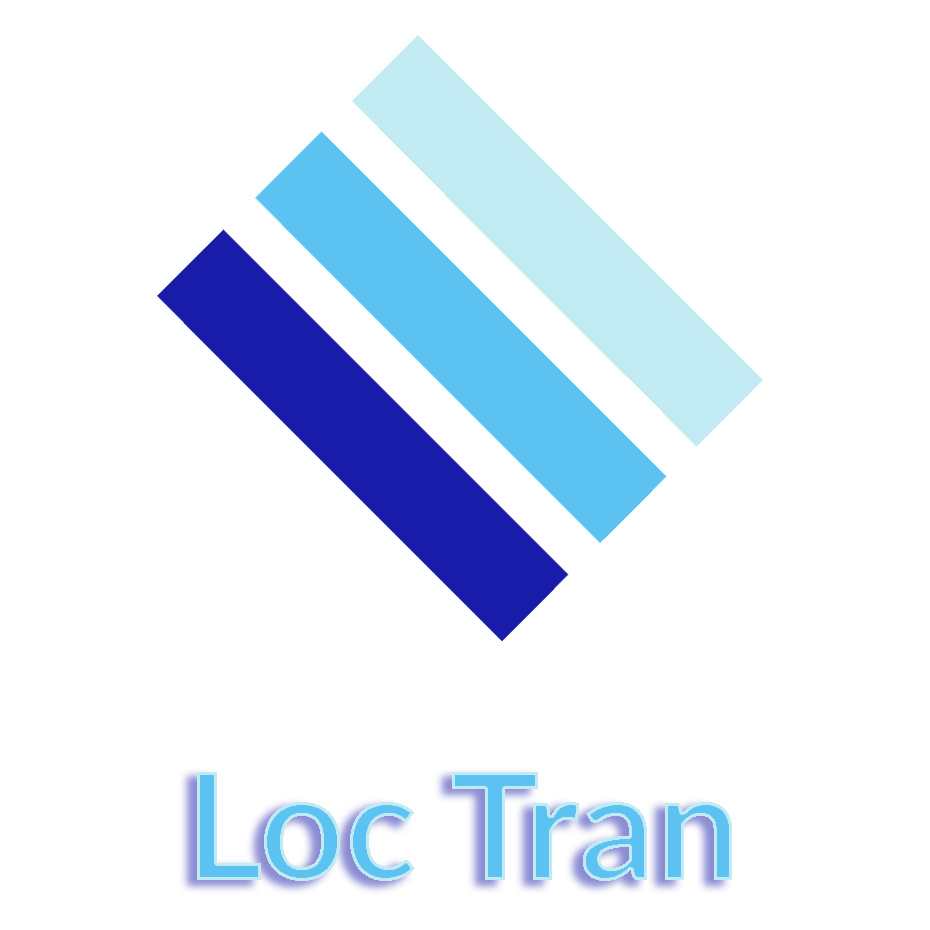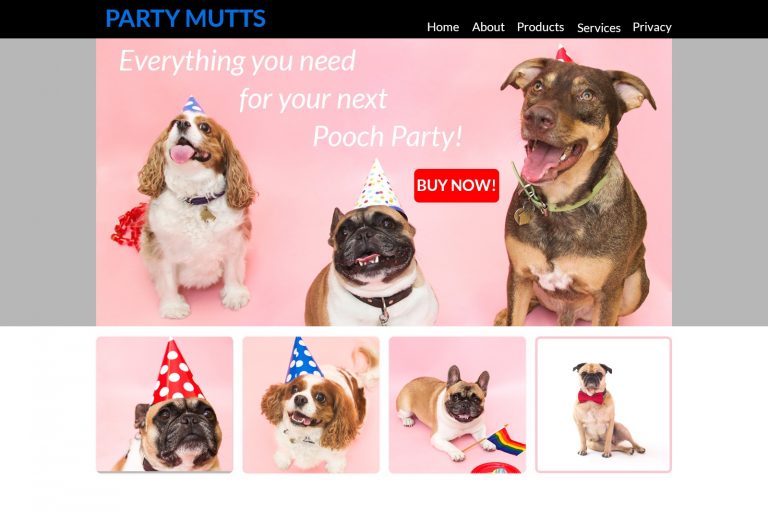Photoshop Project 9: Creating New Shapes Using The Pen Tool
Byadmin
[siteorigin_widget class=”WP_Widget_Media_Image”][/siteorigin_widget]
In this project we create some shapes and then customise them using the direct selection and pen tools.
Shape 1: A square with a duplicated square on top of it.
- Use the free transform tool to rotate the second square by 45 degrees.
- Use the direct selection tool and set a radius to give the first square some rounded corners.
Shape 2: Use the direct selection and pen tools to add extra anchor points to the first square.
- By directly selecting and deleting the anchor points we get this effect.
Shape 3: This effect is achieved with the exclude overlapping shapes option in the shapes menu.
Shape 4: This effect is achieved by clicking on the anchor points with the pen tool and then holding and dragging.